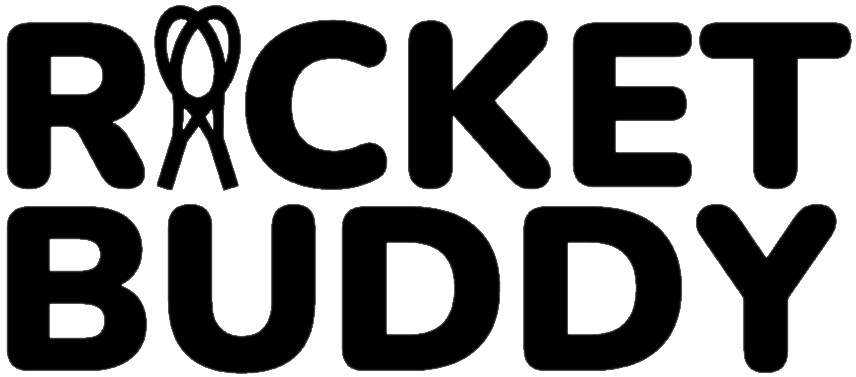Getting started guide

Manual
Mount by the court
First of all, mount Racket buddy by the court using one of the attachment devices
Prepare Racket Buddy before game
1. Turn on both buddies, the remote controls, by holding down the button for 5 seconds until the lights start flashing.
2. Switch on the Racket Buddy, i.e. the main unit.
3. Wait until both buddies have made contact with the racket buddy. This takes between 5 and 30 seconds. Meanwhile, the display shows “[] [] SCAN”.
4. Select the type of game by clicking on Mode (Tennis & Padel / Badminton / Alternative). By choosing alternative; Squash, Pickleball and Table tennis can be selected in the Menu.
5. Choose one player in each team to handle the Buddy.
Attach the clip on the back, for example on the trouser waistband. Preferable on the side or back.
Start game
1. Let the team on the left side click on their buddy when the text “Press for LEFT SIDE” is displayed.
2. The team who will start to serve should click when “Press for SERVE” is displayed.
3. When a team scores, this team should click the button on the Buddy. There will be a sound and light signal on Racket Buddy.
4. The serve light will determine who is to serve next. Pay attention to which serve colour is lit (Red/Blue) when you start to serve. The Red light is always first.
During the game
– It’s possible to back a point by double-clicking on your buddy. You can also press the “minus button” on the Racket Buddy.
Practice the double click using about 1 second between clicks.
Both sides can back points, it’s always the last point that will be deducted.
– Use “Switch sides” if you need to reverse the counter.
– Racket buddy will assume that teams will switch sides after GAME / SET
– To start a new game, select “New game”
– Use the button with a sun icon to change the brightness on the display